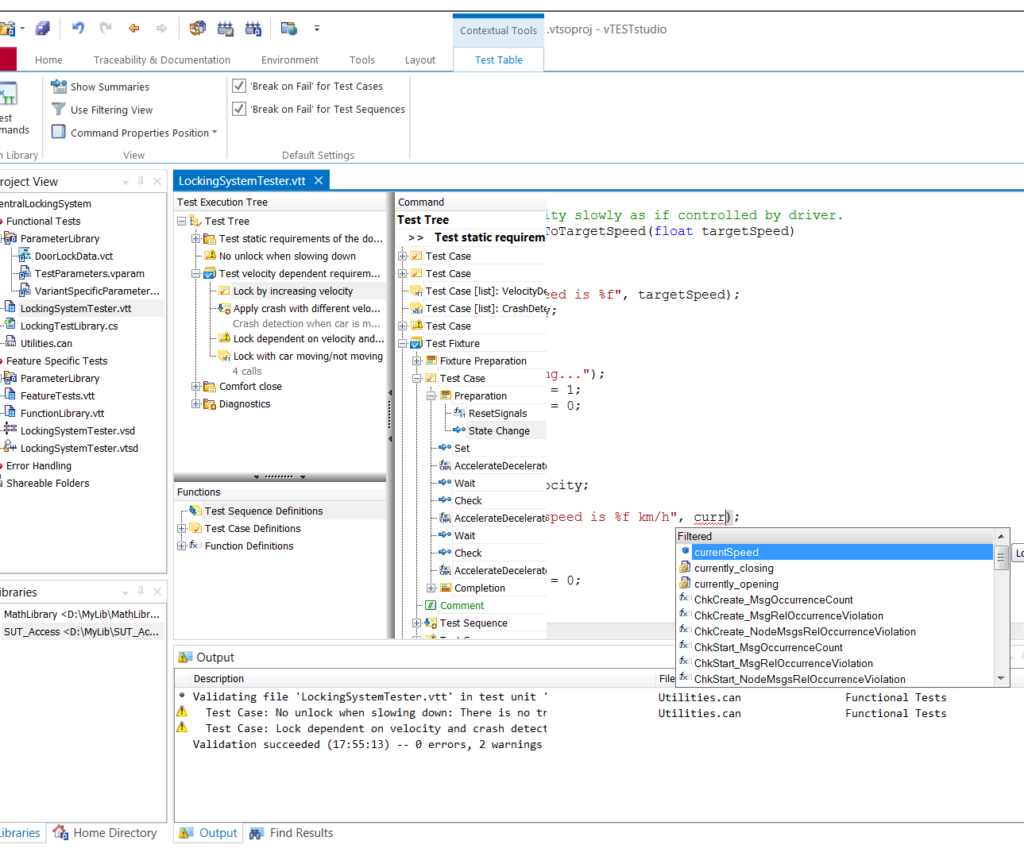SOFTWARE PRODUCTS
vTESTstudio
vTESTstudio is a powerful development environment for creating automated ECU tests. It provides programming-based, table-based and graphical test notations and test development methods to increase the efficiency in terms of test design and to simplify the reusability.
vTESTstudio can be employed in all product development phases: from model testing right through to system validation. vTESTstudio can be simply incorporated into existing tool chains thanks to the use of open interfaces.
vTESTstudio Advantage
- Various test design editors for broad range of applications
- Modular structure and a variety of options for simple maintenance of test projects
- Flexible parameterization of test sequences and high test coverage
- Direct access to XIL test environment symbols
- Support general variant for tests
- Open interfaces for easy integration
- Universal traceability
vTESTstudio Test Design Editor
Depending on the task and requirements involved, users can switch between the various complementary test design techniques integrated into vTESTstudio for the development of automation sequences.
Test Tables Editor
Creation of test sequences from pre-defined and self-defined test commands in tabular form without the need for programming skills
Programming Editor
Definition of sequential or event-based test flows for asynchronous preprocessing of measurement values with programming languages of CAPL, C# and Python
Test Diagram Editor & State Diagram Editor
Modeling of test sequences in graphical notation or state diagrams for automatic test case generation simplifies reviews of complex test scenarios
Parameters & Waveforms
Parameter Editor
vTESTstudio lets users access the parameters for a test sequence from all implementation languages. Parameters and test vectors can be defined as scalars and as a list. These lists are convenient to perform iterations of the test sequences
Waveform Editor
Curves for the stimulation of the system under test can be defined. Multiple curves can be synchronized easily within the same editor
Classification Tree Editor
Find test case data. The definitions of classifications and equivalence classes in a graphical interface supports you in fast, convenient finding of the number of test vectors needed.
Variant Handling
In vTESTstudio, a wide range of variants are supported, and variants are represented by variant properties. Within a test project, users define as many variant properties as they wish. Define the value of a variant property in advance when designing the test, or set it shortly before the test starts.
Test Execution Tree
The structure of the test execution tree can depend on one or more variant properties. Variant conditions for test cases and test groups can be based on one or more variant properties. Multiple conditions can be linked using logical operators
Test Sequence
The execution sequence within a test case can depend on one or more variant properties
Parameters
If individual values (e.g. configuration parameters for the ECU) depend on a variant property, this can be defined in the parameter editor. User can also define variant-dependent list parameters. At test execution time, the appropriate values for the set variant are automatically used without having to adjust the actual test sequence
Test Coverage
Test Case Lists
vTESTstudio assists you with so called parameterized test case lists. By entering multiple values for each passed parameter of a test case definition, users define a test case list. At test execution, vTESTstudio automatically generates a list of those test cases which either use every parameter value at least once or any combination of parameter values
Test Data
test data can wither be directly input in the test table editor or defined in the parameter editor / classification tree editor. This allows, for example, a dedicated consideration of limit values or the use of variant-dependent values