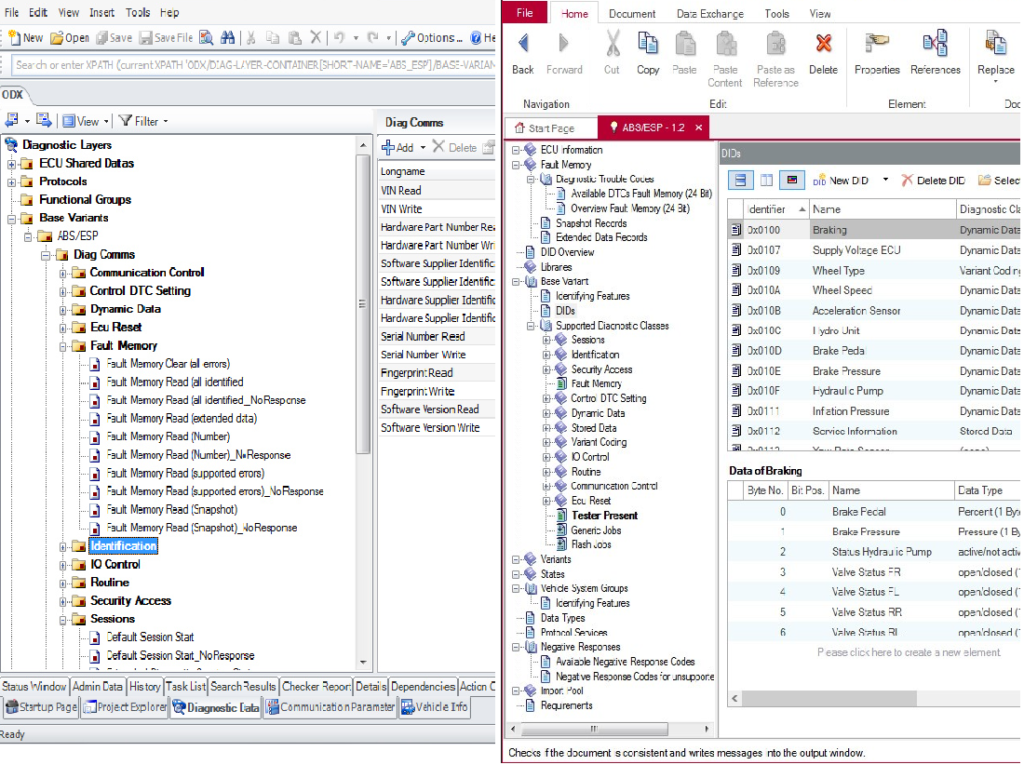SOFTWARE PRODUCTS
CANdelaStudio
CANdelaStudio supports users in creating and editing a formal vehicle ECU diagnostic specification with the following process steps:
Implementing the diagnostic software→Automated conformity tests of the diagnostic software→Data supply for the various diagnostic testers in development, manufacturing and the service garage→Starting point for test sequences and scripts in diagnostic testers in production and the service garage.
CANdelaStudio Advantage
- Reusability: There is a templates concept guiding the user. the diagnostic data is always described in a similar structure, even for different automotive OEMs.
- Consistent: Coherent checks during input to ensure high data quality
- Secure: Diagnostics-oriented user interface to ensure quick results
- Application Variety: Import and export from/to different exchange formats, which simplify reusability and further use of data, and support different protocols on different networks
CANdelaStudio Functions
OEM-specific Templates
In order to handle different requirements in a single tool, CANdelaStudio supports document templates (CDDT). A document template corresponds to an OEM-specific diagnostic specification in content. It contains a formal description of all allowable basic services of the ECU and the set of mandatory content that must be implemented for every ECU. Document templates are provided by many automotive OEMs. For projects without a OEM-specific document template, a generic document template for UDS is included.
Diagnostic Specification
A diagnostic specification is created in one document for each ECU on the basis of the OEM-specific Template. It contains all diagnostic elements. The benefits include a comparison view, a wide variety of formats for importing and exporting diagnostic trouble codes (DTCs), different views of diagnostic trouble codes and mass data transfer.
Multi-OEM Support
Suppliers can adapt the software of an ECU that has been developed in a former project to another OEMs diagnostic specification with CANdela Studio.
CANdelaStudio Editions and Variants
CANdelaStudio Editions are products tailored for defined purposes
Desktop Edition
interactive work at the workplace
Desktop Edition variant: Standard
The Standard variant offers all important functionalities for the diagnostic specification. Diagnostic data to be exchanged is automatically linked to the intended diagnostic services by the template concept.
Desktop Edition variant: ViewX
The cost-effective ViewX variant allows the user to view, compare and export diagnostic requirements and diagnostic data, but not to change them.
Desktop Edition variant: Pro
In addition to the Standard variant, support for a multilingual diagnostic specification using semi-automatic translation of diagnostic data for international projects.
Desktop Edition variant: Admin
Like CANdelaStudio Pro, but here the diagnostic templates can also be created and modified. For example, changing protocol services and defining the fault memory. Target group: Users who are responsible for a global diagnostic concept for a vehicle platform.
Server Edition
automated CI/CT environments Variants are different feature sets of an edition
With the CANdelaStudio Server Editions, you can execute CANdelaStudio imports/exports in a server environment, e.g. in a continuous test/integration/deploy pipeline with Jenkins, virtual machines, Docker, etc.
The Server Editions offer a command line-oriented user interface and are available in two product variants:
Server Edition variant: Data Export (export only)
Server Edition variant: Data Exchange (import/export)