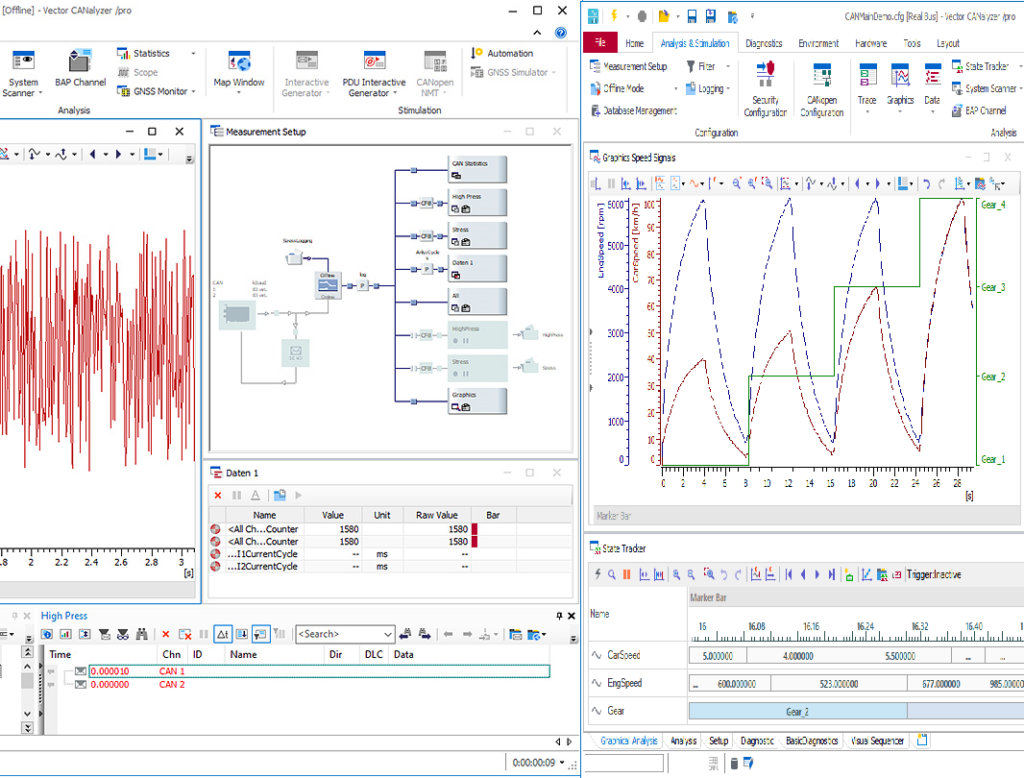SOFTWARE PRODUCTS
CANalyzer
CANalyzer is the comprehensive software tool for analysis and stimulation of network communication in automotive industry and other related industries. It helps customers to check whether and what type of communication of the network. Interactive ECU diagnosis is also possible along with sending or recording data. It offers basic functions for beginners and extensive detailed functions for experienced users.
CANalyzer Advantage
- Operate intuitively
- Program with flexibility with CAPL
- Data traffic is easy to observe, analyze and supplement
- Configurable function blocks for flexible analysis capabilities
- Seamless logging of bus data and replay analysis offline
CANalyzer Application
Analysis
Evaluate information exchanged between ECUs and software functions can exchange information via networking technologies (bus systems, networks) or hardware connections (digital/analog), which need to be evaluated and can be displayed in CANalyzer with the help of various analysis windows. The level of detail ranges from physical values (current, voltage, etc.) to digitized binary information on protocol packets to signals.
Several kinds of analysis can be conducted:
Application Data Analysis
Regardless of the methods and technology used for communication, you can evaluate information conclude data content by using CANalyzer, which reads industry-specific description files and data models.
Important analysis windows:
- Graphics Window: display of physical signal characteristics
- Data Window: tabular representation of current measured values
- Map Window: cartographic visualization of GNSS data such as GPS
Physical Input/Output Analysis
Values of physical input/output are available by system variables in CANalyzer. Almost all analysis windows provide access to these variables.
Network Communication Analysis
CANalyzer supports a variety of common bus system and network protocols to enable network communication analytics:
General networking technology such as CAN, LIN, FlexRay, Ethernet
Transport protocols such as TCP/IP
Application-specific protocol types such as J1939, CANopen, ISO 15118
Standards for service-oriented architectures such as SOME/IP
Important analysis windows:
- Trace Window: displays all transmitted packets and messages in a history view. It enables the evaluation of data and information they contain along the timeline. This window features protocol observers to provide a detailed interpretation of protocol information.
- Statistics Window: evaluates statistical information associated with active communication.
- Monitor Window: for protocols, such as Ethernet, to present protocol-specific content in a structured manner.
Logging and Offline Analysis
Information analysis and evaluation in CANalyzer can be performed offline with previously recorded data. This feature is available for all analysis windows and their use case-specific functionality. The only difference is the source of the displayed information as it is loaded from a file in the offline mode.
A logging function implemented data and information recording during an ongoing measurement. Alternatively, it is possible to export from various analysis windows. Vector formats (BLF, ASC), ASAM standards (MDF, MF4) or specific third party formats can be used for the target files.
Diagnostics
ECU communication can be analyzed in CANalyzer. CANalyzer supports all relevant automotive networks and transport protocols.
You can perform diagnostic tests semi-automated or interactively. The test is based on network and diagnostic descriptions, which also serve as ECU specifications. CANalyzer supports all common diagnostic description formats (CDD, ODX/PDX and MDX).
Types of Diagnostic Tests:
Interactive Diagnostic Tests
- Sending UDS/KWP2000 requests interactively and evaluating the corresponding responses
- Reading out the fault memory and deleting all or individual entries in the fault memory (DTC – Diagnostic Trouble Code)
- Authenticate the diagnostic tester and change the ECU state (session change, security access, reset, communication behavior)
- Reading, writing and comparing as well as importing and exporting variant coding data
- Interactive generation of requests (one-time, cyclic) by configuration of diagnostic response parameters allows easy graphical evaluation of these parameters
- On-board diagnostics (OBD) according to SAE J1979
Semi-Automated Diagnostic Tests
It is annoying and time-consuming to repeat processes in the same way perpetually, therefore, CANalyzer can help recording the procedures as macros and replays.
Alternatively, in a self-designed CANalyzer dialog (panel), users can program simple diagnostic sequences, call them up at the push of a button, display their results, and so on.
Stimulation
The data traffic of ECUs can be observed, analyzed and influences with CANalyzer. Simple messages and signal values can be sent to user system through preconfigured user interfaces.
Top 3 applications are:
Determine optimal control parameters
When a stimulus is applied, the step response of the SUT is recorded to determine the controlled system in more detail. This means that a comparison with the theoretically determined control parameters is possible. The control parameters can now be optimized.
Various test scenarios for your analysis
The SUT is confronted with disturbance variables in the idle state or during operation, such as extreme values in signals, unexpected signal jumps or invalid signal ranges.
Controlled, reproducible excitation of your System Under Test (SUT)
The SUT is transferred to a desired target state under defined operating parameters usually. Many sequence variants are possible from switching on the power supply, up to complex sequences for the transfer into a target state.
More Options of Special Functionalities
Various kinds of software tools to facilitate the development process of automotive software.
Automotive
Higher Application Protocols
CANopen , ISO 11783 , J 1587 , J 1939
Measurement
Scope
Avionic System
A429, AFDX, CAN | A825